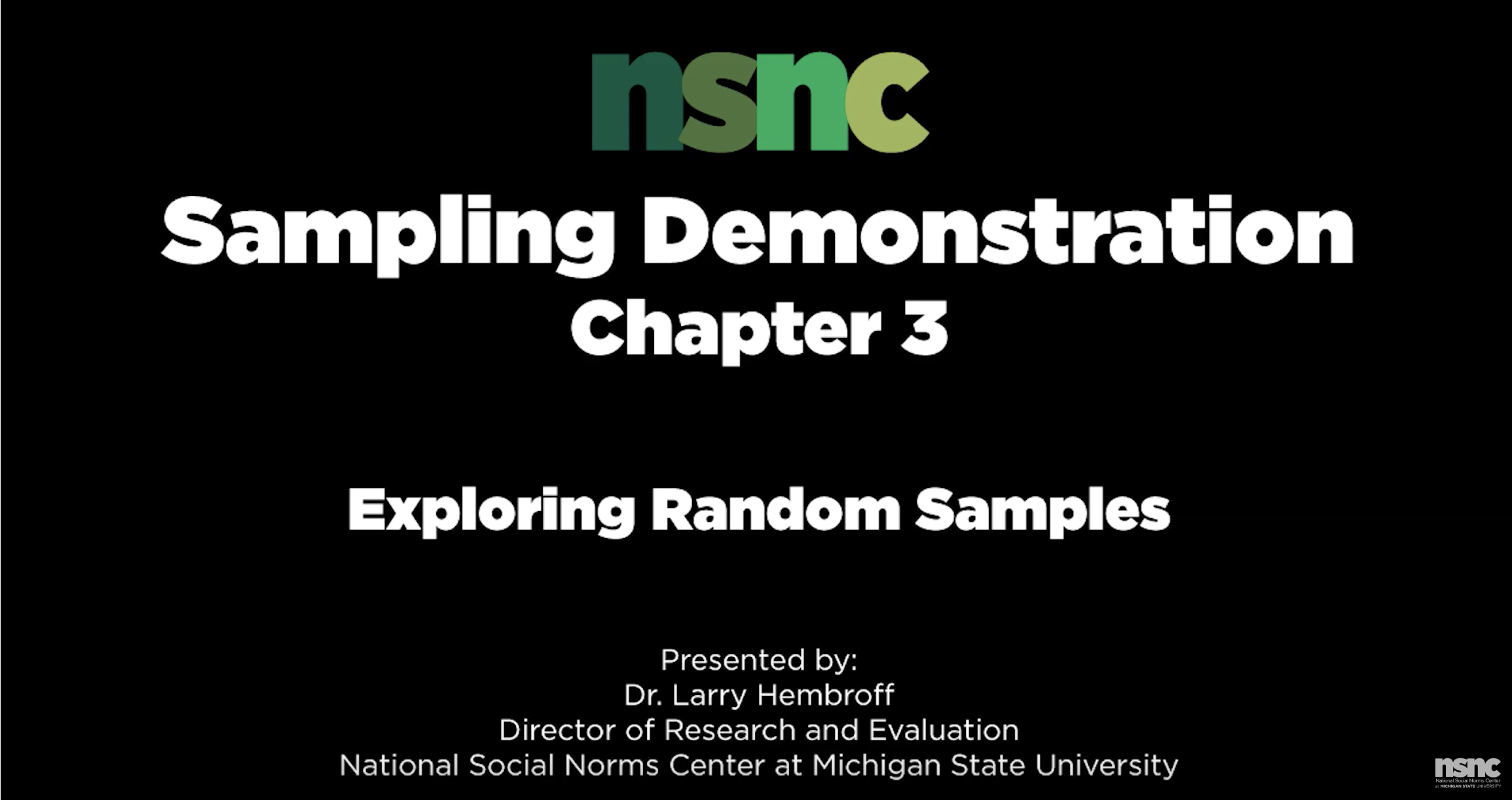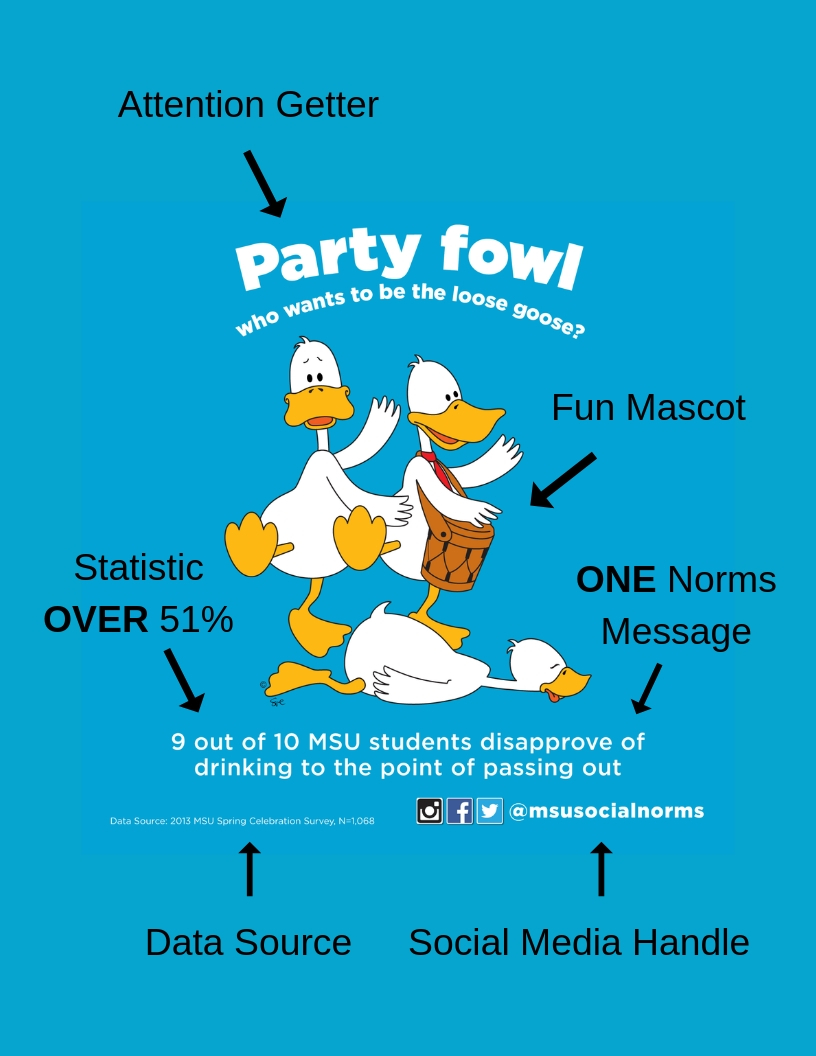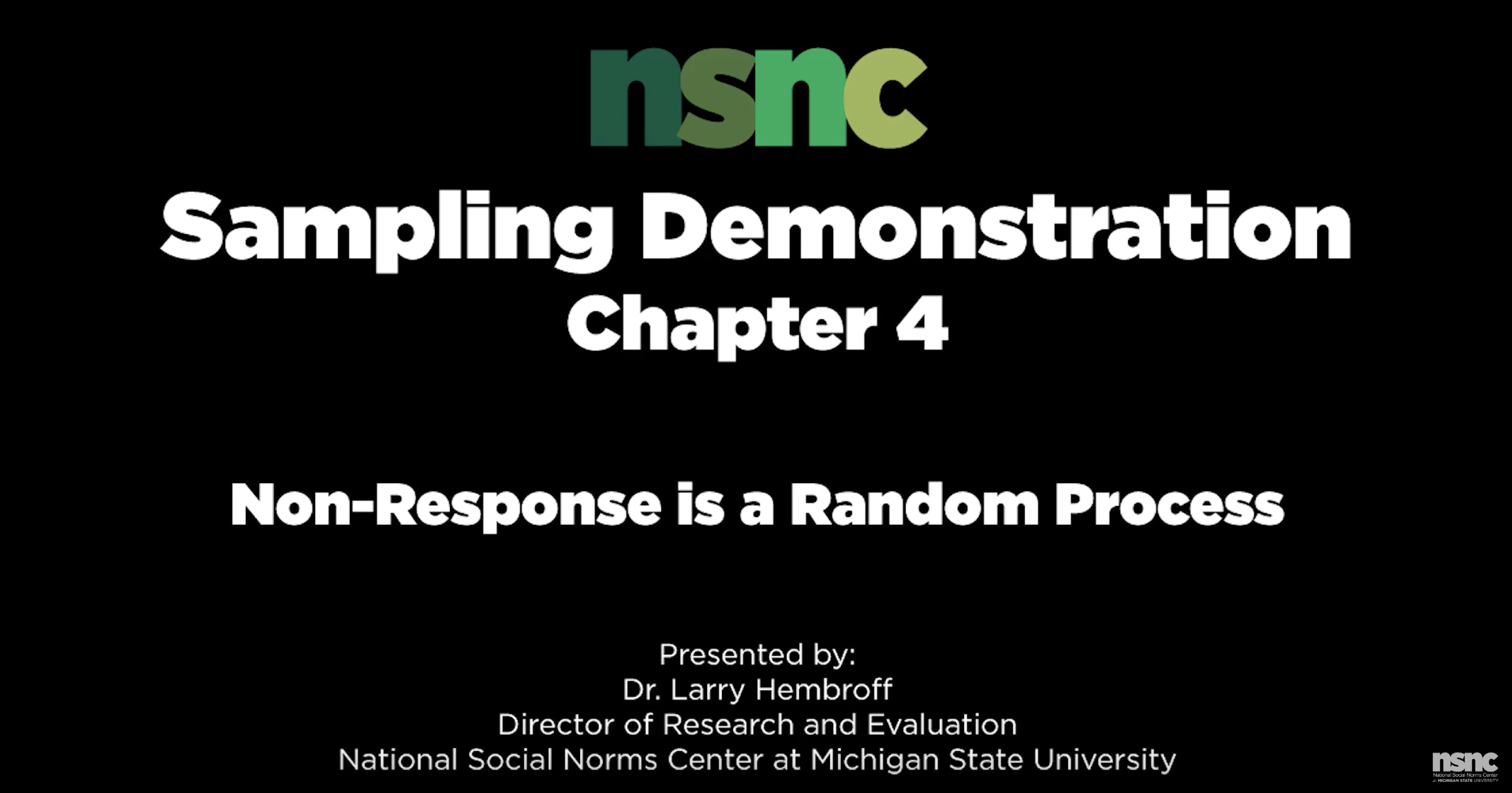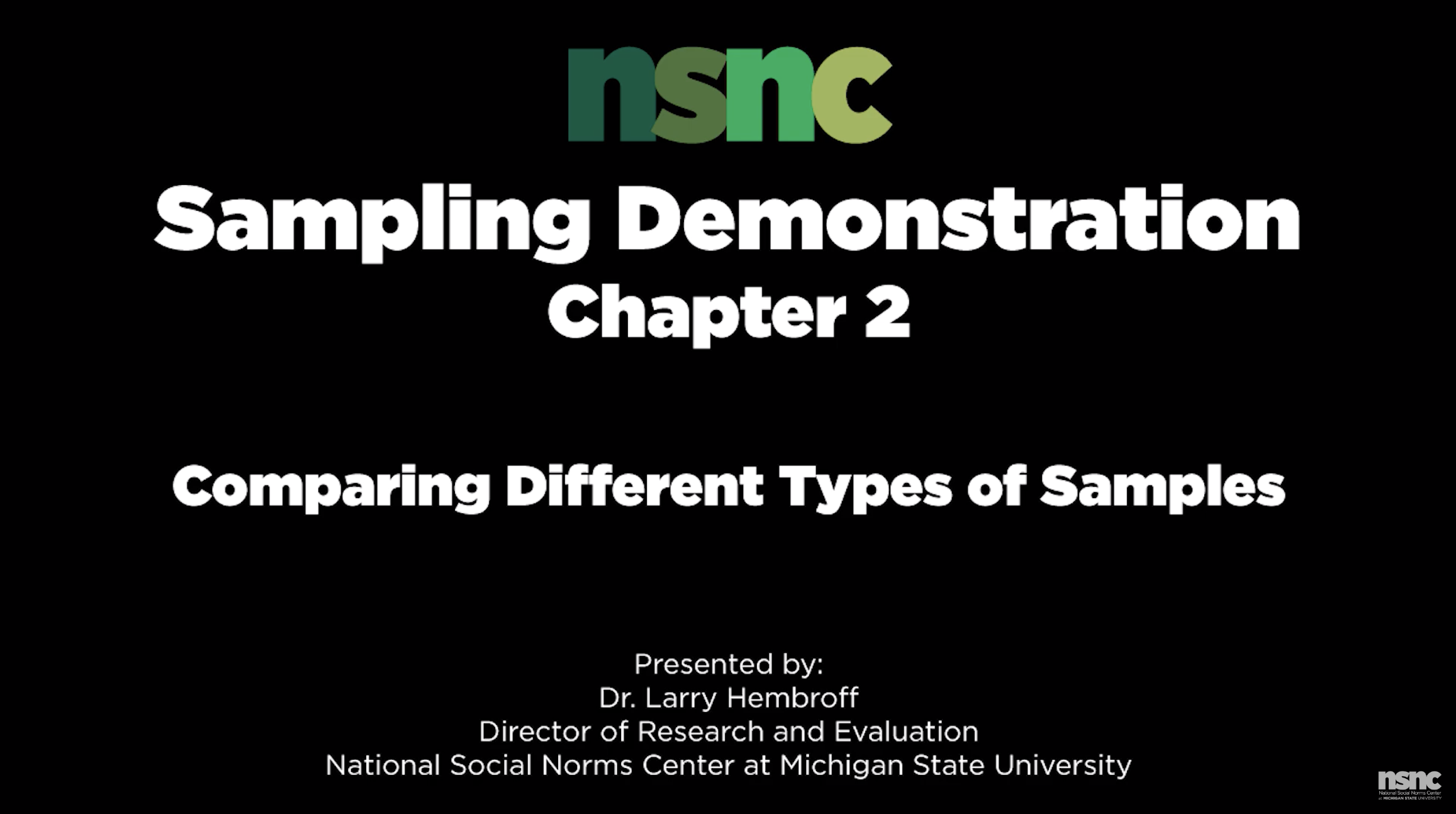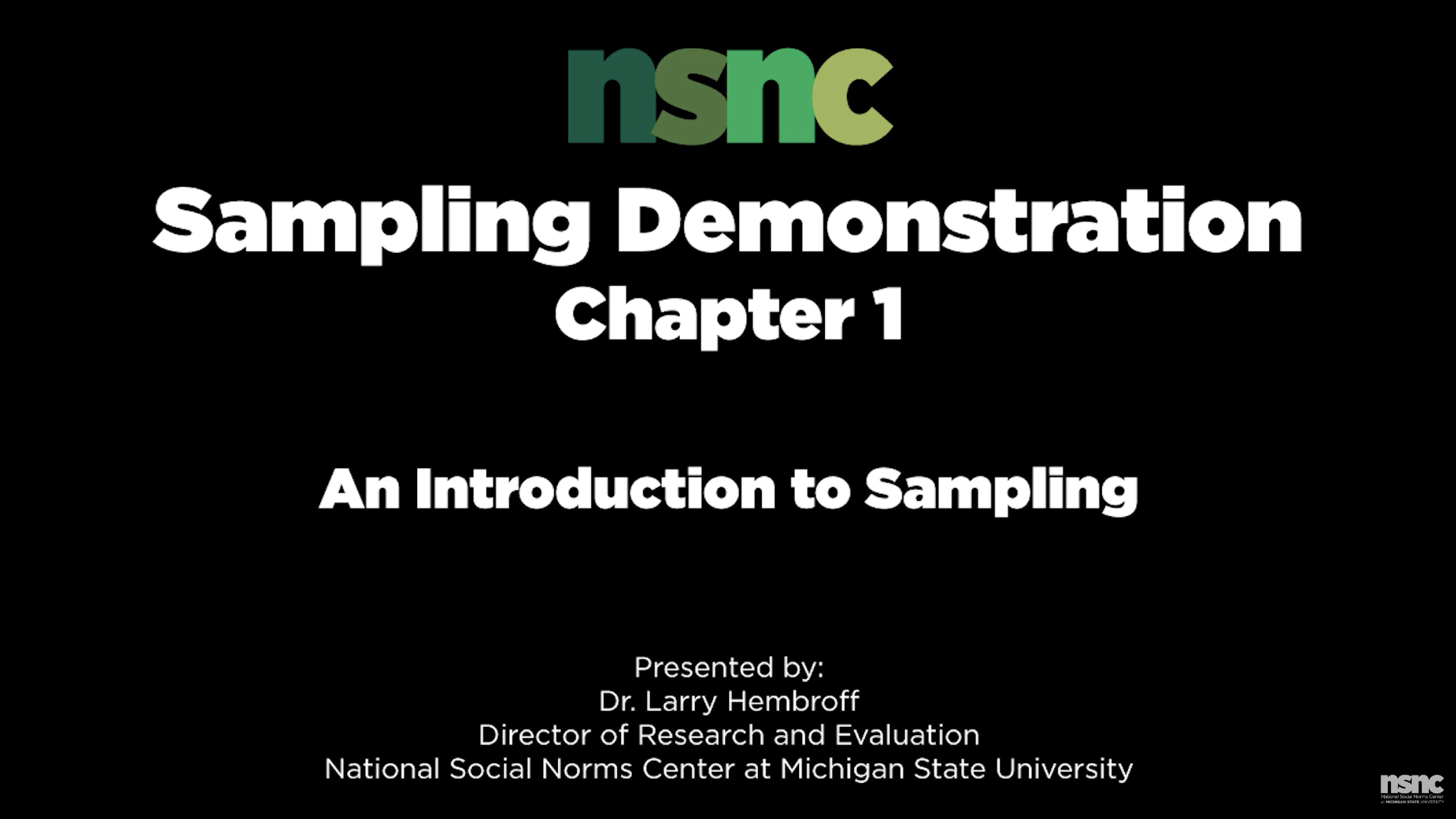Welcome to Chapter 3 of the National Social Norms Center’s informational series on sampling for your social norms campaign! In the previous chapter, you learned how to use SPSS to generate four convenience samples for the purpose of seeing how representative they were of what you already knew was true of your population. When you analyzed your convenience samples, you probably found that even when you had a large sample, your frequency data was not very reflective of what you knew about the population. What would happen if we tried a different kind of sample? A random sample is a sampling strategy in which each case in a population is given an equal chance of being selected through a random process. In this chapter, Dr. Hembroff will show you how to use the SPSS data analysis software to generate random samples, and see if these yield results that are more representative of your population data!
Questions? E-mail us at nsnc@msu.edu. (13 minutes)
To begin, make sure you have a blank output document open.
- Step 1.1 – Generating a Random Sample
-
- Under ‘data’ in the toolbar, scroll down to ‘select cases’
- Make sure ‘random sample of cases’ is selected, then click ‘sample’
- Under ‘sample size,’ make sure ‘exactly’ is selected, and fill in the following blanks as: ‘400 cases from the first 250,000* cases’ *250,000 is your total population size*
- Under ‘output,’ make sure ‘filter out unselected cases’ is selected
- Click ‘ok’
On the top of the rightmost column, you should see it says ‘filter ‘. The selected items will be coded as ‘1,’ and the unselected as ‘0’
- Step 1.2 – Identifying the Random Selections
- Click on where it says ‘filter’ at the top of the rightmost column of your data spreadsheet
- Under ‘edit’ in the toolbar, select ‘find’
- Make sure ‘1’ is listed in the fill-box
- Select ‘find next’ to see go through the cases that have been randomly selected
- Exit out of the window
- Step 1.3 – Analyzing your Results
-
- Under ‘analyze’ in the toolbar, select ‘descriptive statistics’ then ‘frequencies’
- Make sure the variable selected is the same as what you have used in all the previous steps and chapters
Despite our random sample being so small, we find that each percentage is only within a couple of percentage points of what we found to be true in our total population. What would it be like if we generated a random sample from all cases?
- Step 2.1 – Random Sample from All Cases
- Under ‘data’ in the toolbar, scroll down to ‘select cases’
- Select ‘all cases,’ then select ‘ok’
- Select ‘filter’ from the top of the rightmost column and delete that column
- Go back to ‘data’ in the toolbar and select ‘select cases’
- Select ‘random sample of cases’ and then ‘ok’
- Step 2.2 – Analyzing your Results
-
- Under ‘analyze’ in the toolbar, select ‘descriptive statistics’ then ‘frequencies’
- Make sure the variable selected is the same as what you have used in all the previous steps and chapters
As you can see, even smaller random samples tend to produce more representative results than convenience samples because they eliminate a great amount of bias in the results. This is because in a random sample, every individual in the population has an equal chance of being selected.